Step 1 — Upload your files
- Click “Add .iterop files” on the main page.
- Select one or more
.iteroparchives (BPMN zipped exports). - The application automatically extracts and reads all included BPMN diagrams.
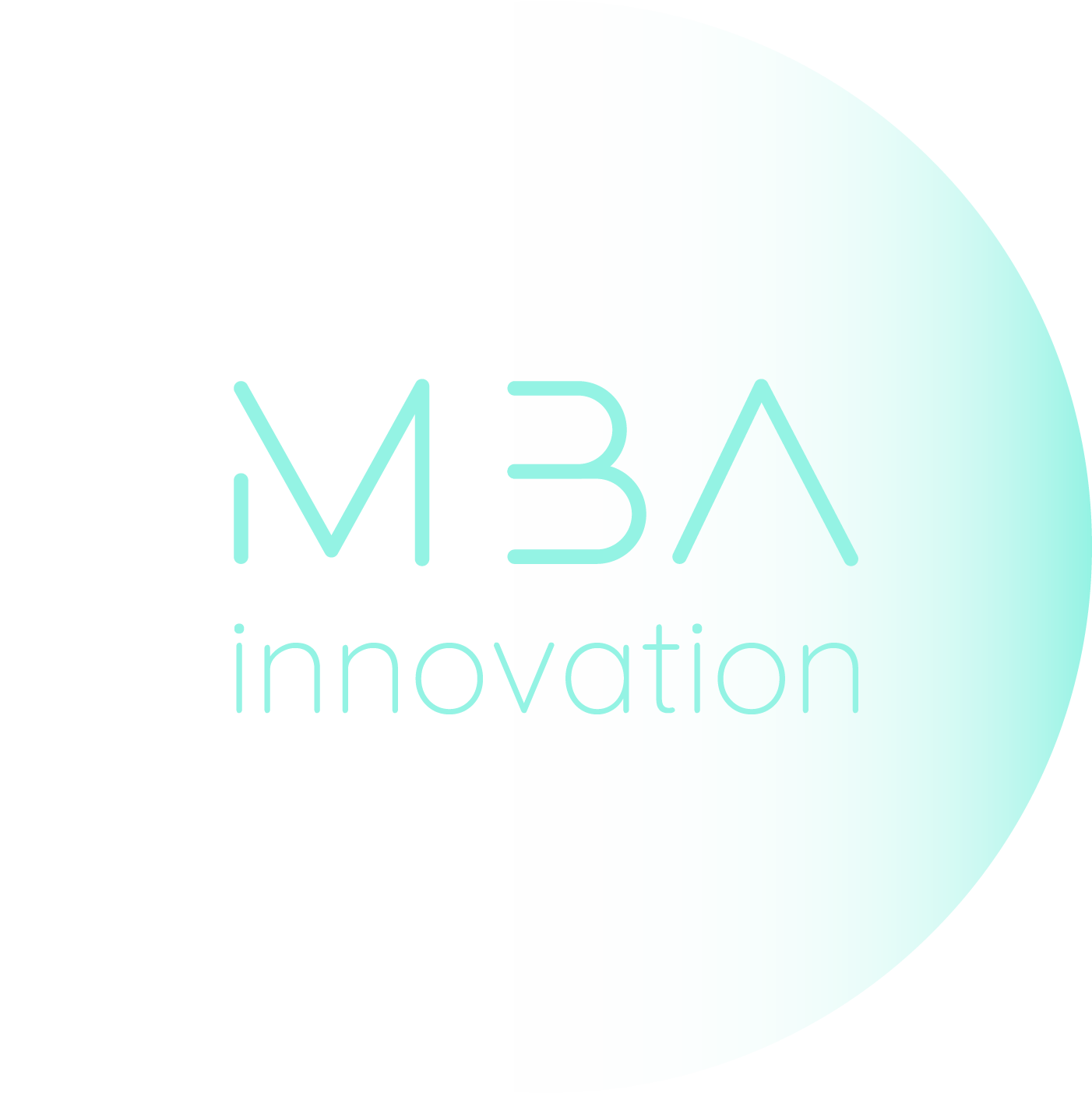
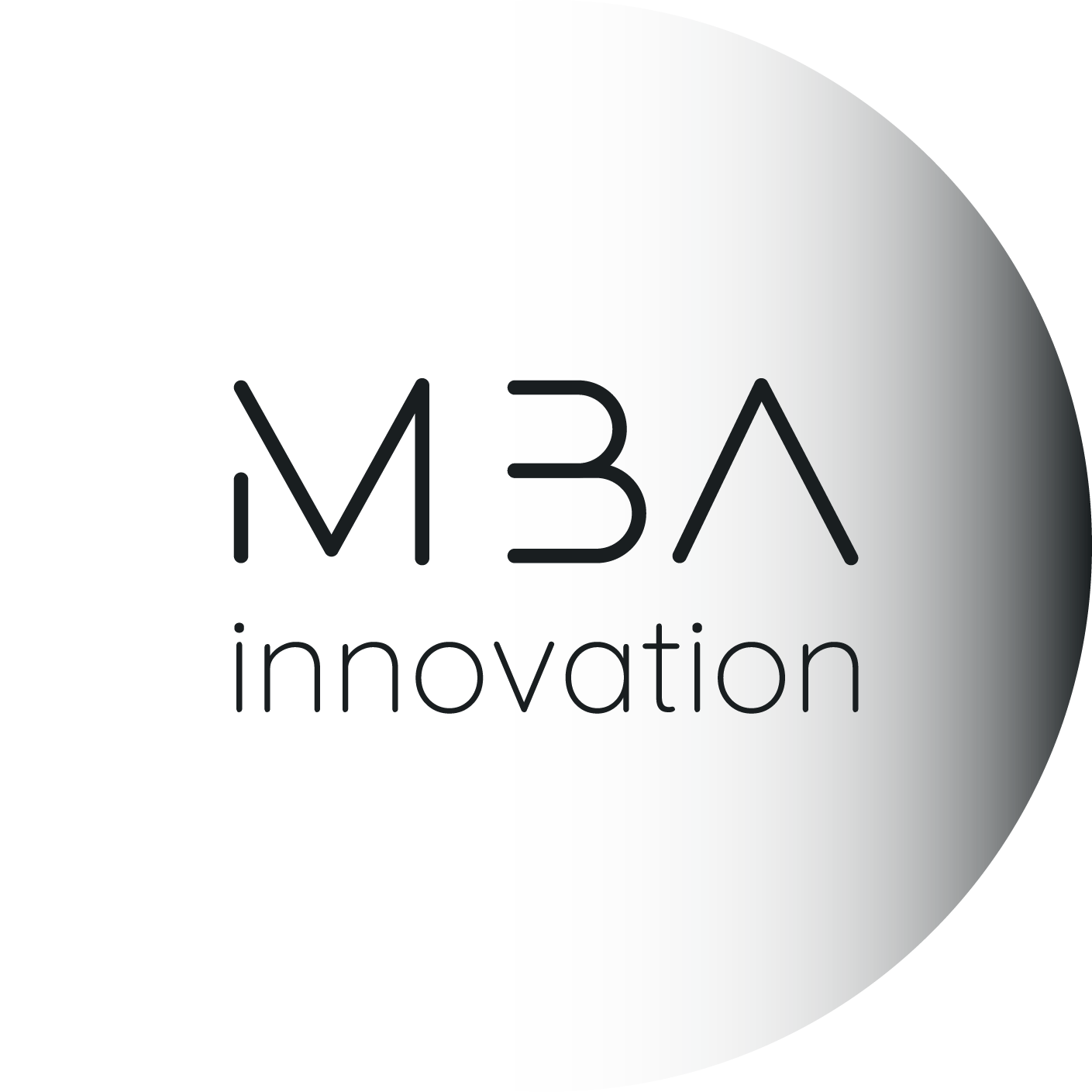
Process ROI Analyzer is a lightweight web application that helps you evaluate the Return on Investment (ROI) of business processes modeled in BPMN format. You can upload one or more .iterop archives (zipped BPMN exports), analyze them, and instantly generate an interactive ROI report with detailed charts and key metrics.
The tool automatically calculates:
All uploaded data and generated reports are automatically deleted after 24 hours to ensure your privacy.
.iterop archives (BPMN zipped exports).Before running the analysis, fill in the required data:
These inputs are used to calculate overall savings, ROI, and payback metrics.
Click “Run Analysis” to start the computation. Within seconds, an interactive ROI Report will appear in your browser.
All charts are interactive — you can zoom, pan, and hover to view details. The report automatically adapts to light or dark mode based on your system theme.
On first use, a Privacy Notice appears — you must accept it before proceeding. Your consent is stored locally (roi_privacy_ack_v1) and can be revoked at any time by clearing your browser storage.
For help, bug reports, or feature requests, please contact:
📧 founders@mbainnov.com
* Required field